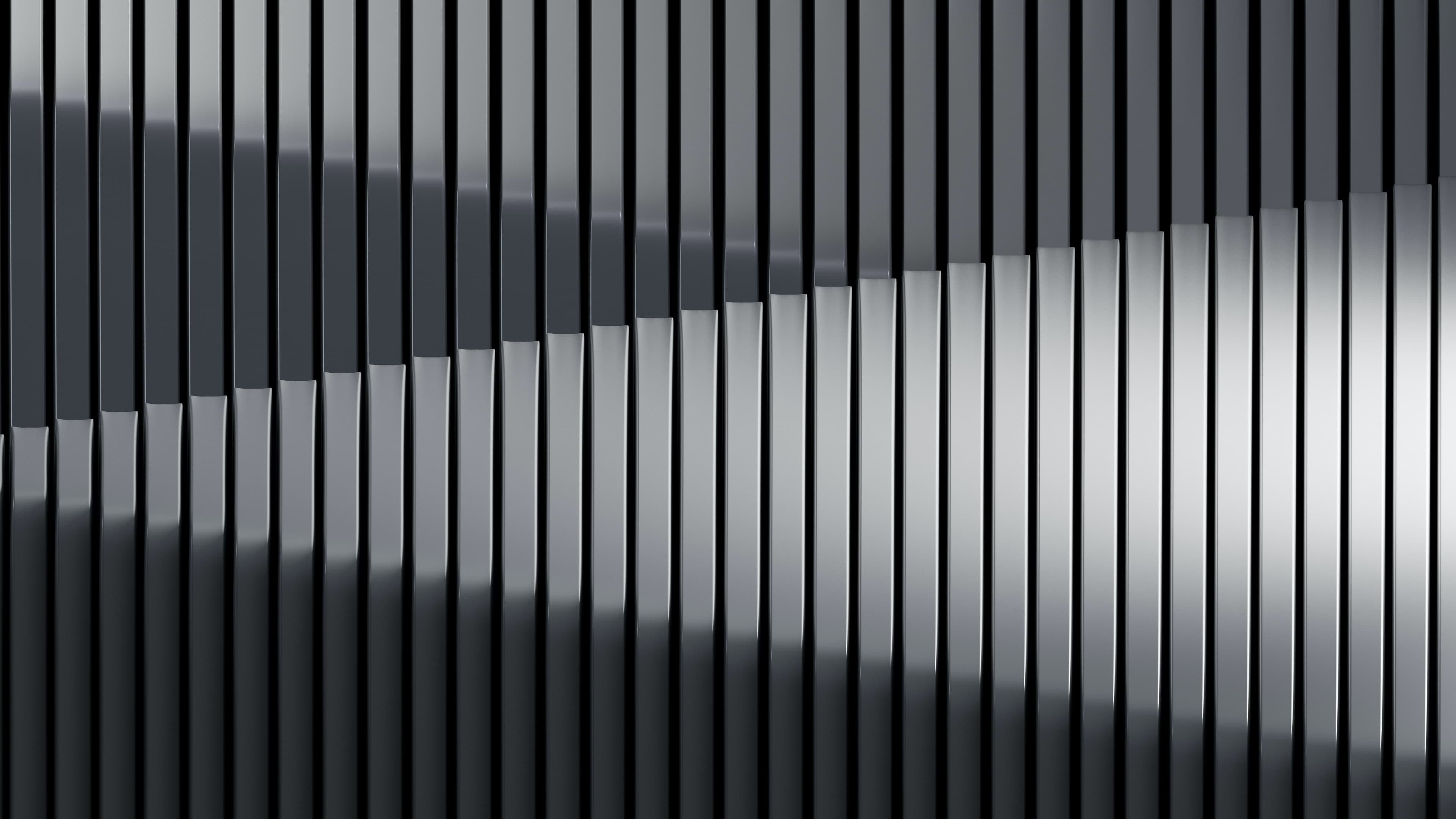React's composable nature allows us to create reusable components. Layouts are exactly that! In Next.js there are two ways that you can define a custom layout:
Single Shared Layout
A Single Shared Layout in Next.js is a custom layout that's used by every page in our app. Let's say our app is simple, and every page has a navbar and a footer. We can define our layout like so:
import Navbar from './navbar';
import Footer from './footer';
import type { ReactNode } from 'react';
type LayoutProps = {
children?: ReactNode;
};
export function Layout({ children }: LayoutProps): JSX.Element {
return (
<>
<Navbar />
<main>{children}</main>
<Footer />
</>
);
}import Navbar from './navbar';
import Footer from './footer';
import type { ReactNode } from 'react';
type LayoutProps = {
children?: ReactNode;
};
export function Layout({ children }: LayoutProps): JSX.Element {
return (
<>
<Navbar />
<main>{children}</main>
<Footer />
</>
);
}In order to use this custom layout, we can wrap the Component component in our _app.tsx file:
import { Layout } from '@components/layout';
import type { AppProps } from 'next/app';
export default function App({ Component, pageProps }: AppProps): JSX.Element {
return (
<Layout>
<Component {...pageProps} />
</Layout>
);
}import { Layout } from '@components/layout';
import type { AppProps } from 'next/app';
export default function App({ Component, pageProps }: AppProps): JSX.Element {
return (
<Layout>
<Component {...pageProps} />
</Layout>
);
}Since the Layout component is reused when changing pages, its component state will be preserved.
Per-Page Layouts
If we want to have multiple layouts (ex. authentication, dashboard, settings etc...), we can define a getLayout property to our pages that will receive the page in props, and wrap it in the layout that we want. Since we're returning a function, we can have complex nested layouts if we wanted to.
Here's an example of a page:
import { Layout } from '@components/layout/layout'
import { Nested Layout } from '@components/layout/nested-layout'
import type { ReactElement } from 'react'
function Page(): JSX.Element {
return (
// Our page's content...
)
}
Page.getLayout = (page: ReactElement) => {
return (
<Layout>
<NestedLayout>{page}</NestedLayout>
</Layout>
)
}import { Layout } from '@components/layout/layout'
import { Nested Layout } from '@components/layout/nested-layout'
import type { ReactElement } from 'react'
function Page(): JSX.Element {
return (
// Our page's content...
)
}
Page.getLayout = (page: ReactElement) => {
return (
<Layout>
<NestedLayout>{page}</NestedLayout>
</Layout>
)
}In order to use this, we need to make some changes in our _app.tsx:
import type { ReactElement, ReactNode } from 'react';
import type { NextPage } from 'next';
import type { AppProps } from 'next/app';
type NextPageWithLayout = NextPage & {
// define the getLayout method for every page
getLayout?: (page: ReactElement) => ReactNode;
};
type AppPropsWithLayout = AppProps & {
// override the default Component definition
Component: NextPageWithLayout;
};
export default function App({
Component,
pageProps
}: AppPropsWithLayout): JSX.Element {
// use the getLayout defined in each page
// if it doesn't exist, provide a fallback
const getLayout = Component.getLayout ?? ((page): ReactNode => page);
return getLayout(<Component {...pageProps} />);
}import type { ReactElement, ReactNode } from 'react';
import type { NextPage } from 'next';
import type { AppProps } from 'next/app';
type NextPageWithLayout = NextPage & {
// define the getLayout method for every page
getLayout?: (page: ReactElement) => ReactNode;
};
type AppPropsWithLayout = AppProps & {
// override the default Component definition
Component: NextPageWithLayout;
};
export default function App({
Component,
pageProps
}: AppPropsWithLayout): JSX.Element {
// use the getLayout defined in each page
// if it doesn't exist, provide a fallback
const getLayout = Component.getLayout ?? ((page): ReactNode => page);
return getLayout(<Component {...pageProps} />);
}Have in mind that the Custom Layouts are not considered as Pages, so the only way to fetch data is on the client-side.
That's how we can setup a simple mechanism for custom per-page layouts.